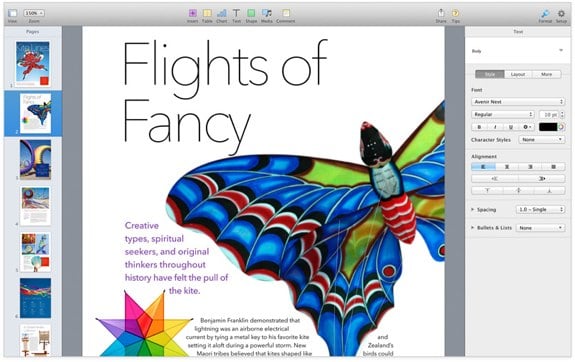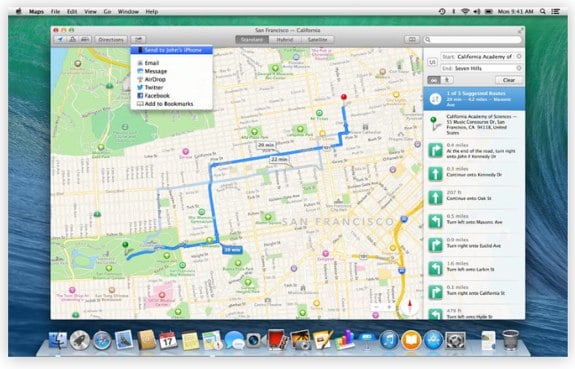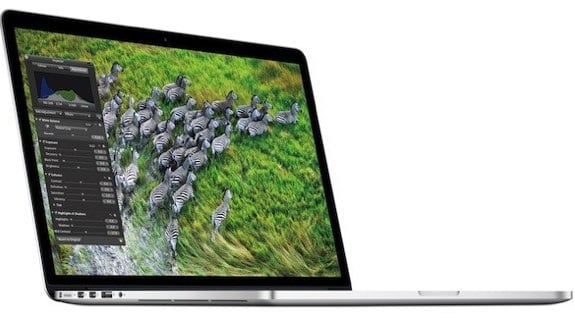Latest Gear Live Videos
The history of Mac OS X pricing: How we got to free

Posted by Andru Edwards Categories: Apple, Features, PC / Laptop, Software,

We had a few readers email in yesterday after it was announced that OS X Mavericks would be free, a first for a major desktop operating system release. It seems a few of you are curious about how Apple got here, and what the history is as it relates to the pricing of OS X. So, here's a quick history lesson.
- 10.0 Cheetah: Released March 24, 2001 for $129
- 10.1 Puma: Released September 25, 2001 for $0
- 10.2 Jaguar: Released August 23, 2002 for $129
- 10.3 Panther: Released October 24, 2003 for $129
- 10.4 Tiger: Released April 29, 2005 for $129
- 10.5 Leopard: Released October 26, 2007 for $129
- 10.6 Snow Leopard: Released August 28, 2009 for $29
- 10.7 Lion: Released July 20, 2011 for $29
- 10.8 Mountain Lion: Released July 25, 2012 for $19
- 10.9 Mavericks: Released October 22, 2013 for $0
So, as you can see, both OS X 10.1 Puma and 10.9 Mavericks were released as free updates, however, Puma was released just six months after 10.0 Cheetah, so that would have been ridiculous if Apple has chosen to charge for it. Other than that anomaly, OS X updates remained at $129 each until Snow Leopard in 2009, which sold for $29. The last $129 version of OS X was Leopard, which saw massive delays due to Apple pulling engineers from it to work on iPhone OS 1.0 (now known as iOS.) Lion was also sold for $29, and was the first version of OS X to be available as a digital download from the Mac App Store. The following year, Mountain Lion debuted at just $19--the best bargain in OS X release history until yesterday, when Mavericks launched for free. The trend has always been that OS X updates would cost the same as the previous year, or less--never more (discounting the Puma issue, which was a huge bugfix patch.) As this point, it appears that OS X has gone the way of iOS, where all updates from here on out will be available for free, on an annual basis.
You can download OS X Mavericks, for free, right now.
Advertisement
Apple Pages hits 5.0, here’s a look at what’s new

Posted by Andru Edwards Categories: Apple, PC / Laptop, Software,
Apple has updated Pages to version 5.0 as part of a bunch of refreshed iWork and iLife updates in conjunction with its Apple iPad event today. Apple's word processor sees a host of new features integrated, including new writing tools, better performance, and a new design with a bunch of Apple-designed templates. Deep iCloud integration is here as well, allowing you to access yoru documents across all your OS X and iOS devices. Here's the full list of what's new in Pages:
- Stunning new user interface
- Over 60 Apple-designed templates
- Simplified toolbar gives you quick access to shapes, media, tables, charts, and sharing options
- New Format Panel automatically updates based on selection
- Enhanced change tracking, comments, and highlights; show and hide changes and comments on mouse-over
- Animate data with new interactive column, bar, scatter, and bubble charts
- Use gorgeous preset styles to make your text, tables, shapes, and images look beautiful
- Easy setup for headers, footers, and document body
- Use new 2D bubble charts
- Enhanced conditional highlighting makes it easy to automatically highlight cells based on numbers, text, dates, and durations
- Quickly and easily share a link to your work via Mail, Messages, Twitter, or Facebook
- Anyone with a shared document link will always have access to the latest version of the document and can edit it with you at iCloud.com
- Access and edit documents from iCloud.com using Pages for iCloud beta
- New unified file format across the Mac, iOS, and the web makes documents work seamlessly everywhere
- Turn on Coaching Tips for guided in-app help
- Pages is now available in Arabic and Hebrew
- Improved support for Chinese, Japanese, and Korean
You can download Pages now for free if you've purchased a Mac on or after October 1, 2013, otherwise you can grab it for $19.99.
OS X Mavericks now available, grab it from the App Store for free

Posted by Andru Edwards Categories: Apple, PC / Laptop, Software,
As we noted earlier, Apple OS X Mavericks is a free update to its desktop operating system, and is a big shift in the approach in pricing for OS X. The update is available now in the Mac App Store, weighing in at 5.29GB in size. Go ahead and download it, and then grab a snack because it'll take about 45-60 minutes to do its thing. Let us know how you like it!
Read More  | OS X Mavericks
| OS X Mavericks
15-inch MacBook Pro updated, now starts at $1999

Posted by Andru Edwards Categories: Apple, PC / Laptop,
Alongside the new 13-inch MacBook Pro, Apple also announced an updated 15-inch MacBook Pro at today's Apple iPad event as well. The 15-inch model includes the new Intel Crystalwell Iris Pro graphics chip, and ships with OS X Mavericks (which includes a bunch of performance enhancements on its own.) As far as power efficiency, Apple says the new 15-inch model has an 8 hour battery, includes Thunderbolt 2, and supports 802.11ac Wi-Fi. The price is slashed by $200, with a starting price now at $1999 with a 2.0GHz Core i7 processor, 8GB of RAM, and a 256GB SSD. You can get the new 15-inch MacBook Pro today.
OS X Mavericks will launch today, completely free

Posted by Andru Edwards Categories: Apple, PC / Laptop, Software,
Update: You can download OS X Mavericks now!
At this morning's Apple iPad event, the company announced that its next major desktop operating system, OS X 10.9 Mavericks, will launch today. It will be available exclusively in the Mac App Store, and in a huge shift for the company, it will be completely free. Mavericks brings a few cool features and optimizations to OS X--things like Apple Maps, iBooks, greatly-improved multi-monitor support, native tabbed Finder, tagging support in Finder, iCloud Keychain, and much more.
Mavericks is compatible with a wide range of Macs:
- iMac (Mid-2007 or later)
- MacBook (13-inch Aluminum, Late 2008), (13-inch, Early 2009 or later)
- MacBook Pro (13-inch, Mid-2009 or later), (15-inch, Mid/Late 2007 or later), (17-inch, Late 2007 or later)
- MacBook Air (Late 2008 or later)
- Mac Mini (Early 2009 or later)
- Mac Pro (Early 2008 or later)
- Xserve (Early 2009)
There you have it! Who's planning on grabbing that upgrade when it hits the App Store?
Read More  | OS X Mavericks
| OS X Mavericks
What we expect from tomorrow’s Apple iPad event

Posted by Andru Edwards Categories: Apple, Features, Handhelds, PC / Laptop, Software,

Apple is set to go out with a bang this year with its big October 22 event. The obvious product announcement that everyone is expecting belongs to the iPad line, with the iPad 5 and iPad mini both seeing significant upgrades. What else can we expect from what will likely be the final Apple event of 2013? Join us after the break for our analysis and expectations.
Click to continue reading What we expect from tomorrow’s Apple iPad event
Apple puts out call to developers to submit OS X Mavericks apps ahead of imminent release

Posted by Andru Edwards Categories: Apple, PC / Laptop, Software,

Apple released OS X Mavericks Golden Master to developers earlier this month, and with the next Apple event scheduled for October 22, it would seem obvious that the public release of Apple's next major desktop operating system is imminent. More proof? Apple has sent an email to developers asking them to submit their OS X Mavericks apps starting today:
Make sure your app takes advantage of the great new features in OS X Mavericks when the world's most advanced desktop operating system becomes available to millions of customers later this fall. Download OS X Mavericks GM seed and Xcode 5.0.1 GM seed, available on the Mac Dev Center. Build your apps with these latest seeds, then test and submit them to the Mac App Store.
Apple will begin reviewing Mavericks apps right away in preparation for the expected launch later this month.
Apple to announce redesigned iPad 5, iPad mini with Retina display on October 22

Posted by Andru Edwards Categories: Apple, Handhelds, PC / Laptop,

Apple is set to announce its brand new iPad 5 and iPad mini with Retina display on October 22, according to AllThingsD sources familiar with the matter. After announcing the iPhone 5s and iPhone 5c in September, Apple will be following a similar pattern to last year, with the October announcement focusing on its tablets.
So what can we expect from the event? For starters, the fifth-generation iPad will see a redesign, bringing in cues from the iPad mini, like the thinner side bezels and a more sleek rear design. The iPad mini will be picking up a Retina display, the one glaring omission from the original model that launched almost a year ago. No word yet on if the Touch ID fingerprint technology will make it to either tablet, but we have heard reports that we may see both a space gray color, and the champagne gold that's been popular on the iPhone 5s (see our iPhone 5s review.) IGZO display technology from Sharp may be featured here, and AllThingsD says that both models will sport the new 64-bit A7 processor as well.
Of course, there are other products we're waiting for Apple to update us on as well, so there's a good chance we will also get pricing and release information for the new Mac Pro, OS X Mavericks (especially since the Mavericks Golden Master is available to developers,) and a spec bump for the MacBook Pro to include Haswell processors, and possibly an Apple TV update. Of course, we'll be here to bring you all the news as it unfolds.
Read More  | AllThingsD
| AllThingsD
OS X 10.9 Mavericks Golden Master now available to developers

Posted by Andru Edwards Categories: Apple, PC / Laptop, Software,
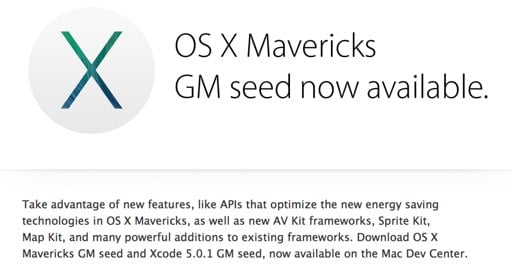
Late last night Apple released the OS X Mavericks Golden Master (GM) seed, build 13A598, to developers. When software is released as GM, that means that work has been completed, and that this is the build that will be released to consumers later this month when Mavericks launches on the Mac App Store. Alongside the Mavericks GM, Apple has also released GM seeds of Xcode 5.1, OS X Server, Remote Desktop 5.7, and iPhoto. Developers who'd like to install the new GM seed will need to visit the Developer Portal and grab a Mac App Store code. The download is roughly 5.3GB, so be sure you're on a solid broadband connection, as opposed to sipping a latte in Starbucks. As for the rest of the world, OS X Mavericks is set to launch later this month, bringing features like iBooks, Maps, Finder Tags, enhanced multi-monitor support, tabbed Finder, and more to Apple's desktop operating system.
We're also assuming that Apple will be launching its updated MacBook Pro, MacBook Pro with Retina display, and the all-new Mac Pro alongside the release of Mavericks.
OS X 10.9 Mavericks Developer Preview 5 now available, includes iBooks app

Posted by Andru Edwards Categories: Apple, PC / Laptop, Software,

Yesterday Apple released OS X Mavericks Developer Preview 5, build 13A538g, just 8 days after the release of Developer Preview 4. Developers who are already running Mavericks can get the 1.08GB update through the Mac App Store, while those who are looking to install it for the first time will need to log in to the Apple Developer Portal. This build doesn't seem to bring too many obvious changes, other than the expected performance improvements and bug fixes, with the exception of the inclusion of the new iBooks Mac app. iBooks lets you read the books you've purchased from the iBookstore on your Mac, just as you can on your iOS devices. As for the rest of the world, OS X Mavericks is set to launch this fall, bringing features like iBooks, Maps, Finder Tags, enhanced multi-monitor support, tabbed Finder, and more to Apple's desktop operating system.
Advertisement
© Gear Live Inc. {year} – User-posted content, unless source is quoted, is licensed under a Creative Commons Public Domain License. Gear Live graphics, logos, designs, page headers, button icons, videos, articles, blogs, forums, scripts and other service names are the trademarks of Gear Live Inc.